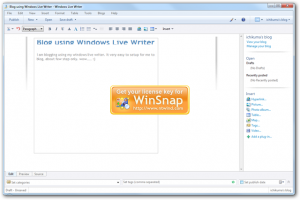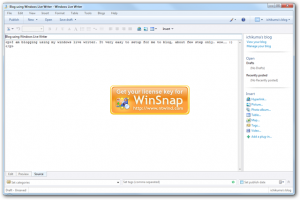This week, I have migrated from dasblog to BlogEngine.
It very esay to migrate the old content from dasblog.
Features list
Plug ’n play
BlogEngine.NET is very easy to setup and customize. To make it work, just upload the files to an ASP.NET 2.0 webserver and you’re ready to start writing. No database configuration, just plug ‘n play.
Full featured
BlogEngine.NET comes with all the features you would expect from a modern blog engine as well as new unique features such as AJAX comments and screenshot trackbacks.
Web 2.0
BlogEngine.NET features social bookmarks, OpenSearch support, XFN tags, AJAX, FOAF, SIOC, APML, Gravatars, coComments, tag cloud, Google sitemap and other so called Web 2.0 features.
Referrer stats
The referrer statistics enables you to see which websites link to you, so you can follow up with comments or just to have fun. This feature is a real time killer that you cannot live without.
Cool widgets
There is a variety of cool widgets that such as an AJAX post calendar or a blogroll that automatically retrieves the latest posts from each blog and displays the title beneath the blog. Most of the controls are configurable from the admin section.
Advanced comment system
Comments are a very important part of a blog, so BlogEngine.NET features a very advanced commenting system in AJAX that supports country flags, live preview, Gravatars, coComments – all of which can easily be modified in the admin section.
Full syndication suite
BlogEngine.NET supports syndication feeds in any possible location. You can find feeds on comments, categories, authors and a main feed. Both RSS 2.0 and ATOM 1.0 are fully supported.
Trackbacks and pingbacks
All outgoing links from the posts is tracked- and pinged back, so your blog will get listed in the comments on the linked website if it supports it. When a new post is created, BlogEngine.NET automatically pings Technorati, Feedburner, Ping-o-Matic etc.
Search
The search capability of BlogEngine.NET is one of the most advanced and it even allows the visitors to search in the comments. Everything about the search can be configured in the admin section.
Standalone pages
Besides regular blog posts, BlogEngine.NET supports the creation of static pages that exist outside the blog chronology. Pages are useful for all kinds of information about you or your blog.
Multi-author support
BlogEngine.NET fully supports multiple authors to write posts on the same blog. Visitors are then able to subscribe to the individual author’s RSS feed or view only the posts from their favourite author.
Cool themes
BlogEngine.NET comes with some very cool themes for you to choose from. If you want to modify or create a new theme you can do so easily with just a basic understanding of HTML and CSS.
XHTML compliance
All the controls in BlogEngine.NET are 100% XHTML 1.0 compliant. All posts you write automatically become compliant thanks to the tinyMCE text editor.
Extendable
BlogEngine.NET is built from the ground up using nothing but C# and ASP.NET 2.0 all with simplicity in mind. It means that you can write new controls and themes by using the skills you already have as a .NET developer.
More features